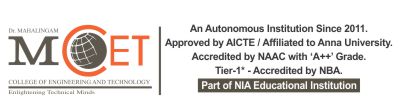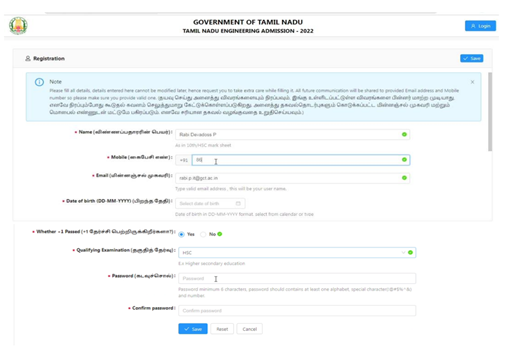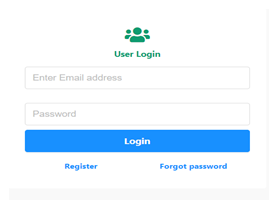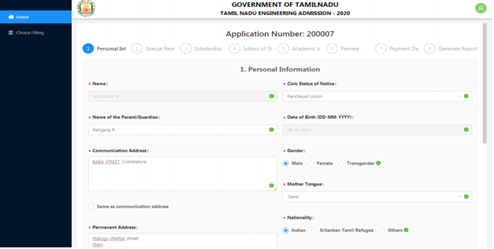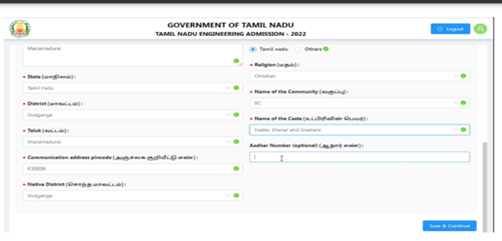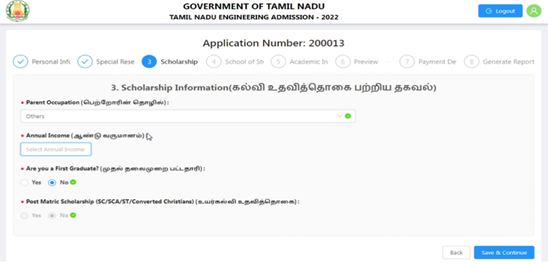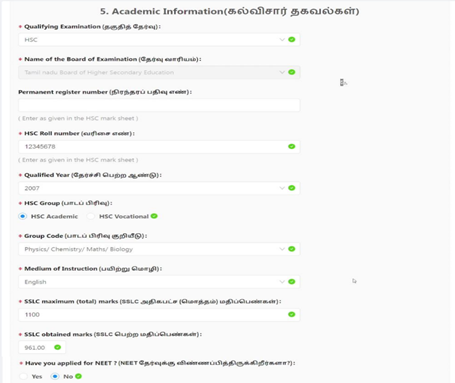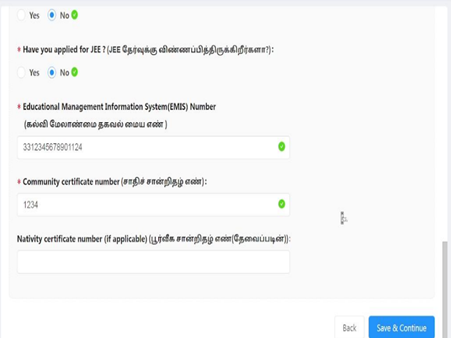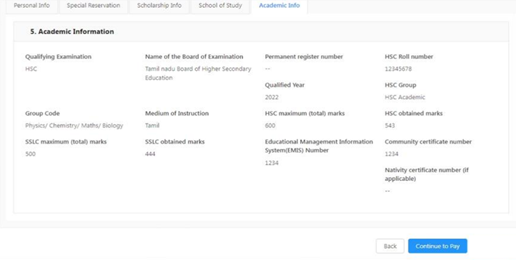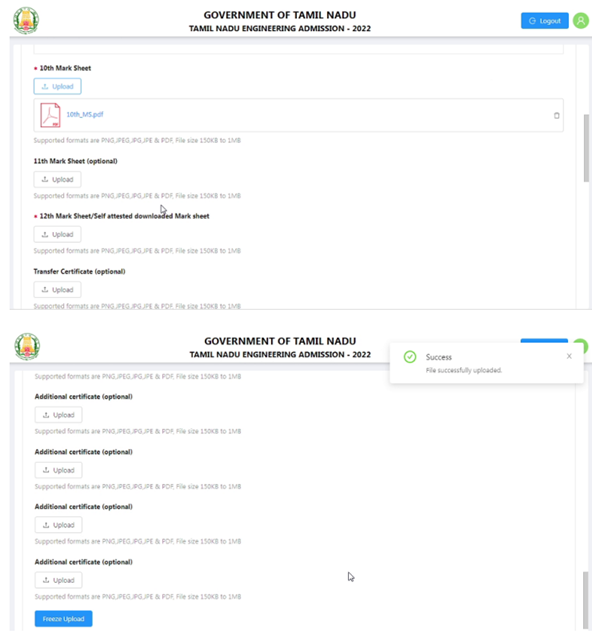Tamil Nadu Engineering Admissions Application Form for 2022 has been released on 20.06.2022.
The TNEA counselling is conducted by the Directorate of Technical Education, Tamil Nadu, for candidates wishing to get admitted in B. Tech/B. Arch courses offered in various engineering colleges of Tamil Nadu on the basis of 12th board exam marks. The application process is completely online and the last date for registration and uploading documents is on 19.07.2022.
This article provides a detailed overview of how to proceed with the application process.
The tentative schedule released by the government:
| Events |
Proposed Dates |
| Commencement of Online Application Process |
20.06.2022 |
| Last date for Registration |
19.07.2022 |
| Random Number Allocation |
22.07. 2022 |
| Document Verification at TFCs |
20.07.2022 to 31.07.2022 |
Candidates fulfilling the eligibility criteria can directly visit https://www.tneaonline.org/to start their application process. The government has also established 110 TNEA Facilitation Centres (TFCs) in certain districts to help the applicants who have less internet accessibility and guide them through the process. The locality of these centres can be found on the website.
STEP 1 – REGISTRATION
Visit the official website of TNEA 2022 mentioned above.
Click on the ‘Click here for Registration’ icon.
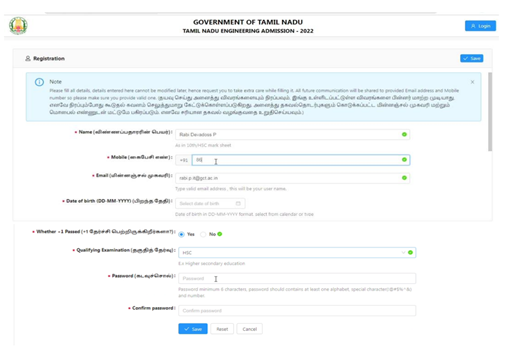
Applicants can register by entering their name, DOB, active mobile number, and email id as the latter will be considered as the user login for further procedures too. One needs to be cautious while filling in these details as they cannot be modified, once confirmed.
- Create a password and click ‘Save’.
- Students will receive an OTP number on their registered mobile number /email.
- Registration will be completed after submitting the OTP.
- This will immediately take the user to the Login web page.
STEP 2 – LOGIN
Enter the email id and password used in the registration process to log in.
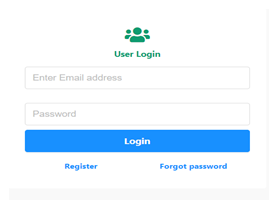
STEP 3 – FILLING PERSONAL INFORMATION
On the very first tab, one can start filling their personal details such as address, parent/guardian name, mother tongue, nationality, caste and community and such details.
Click on Save and proceed icon on the bottom right corner.
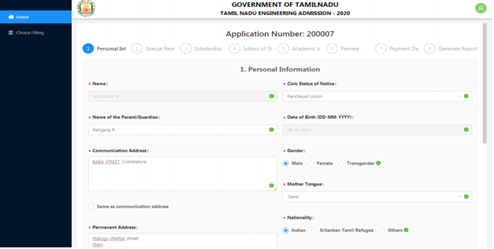
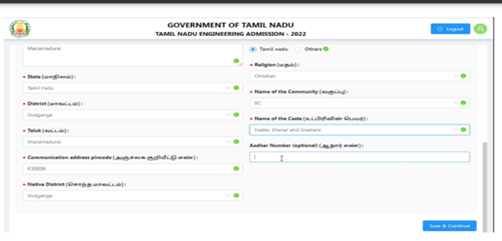
STEP 4 – FILLING SPECIAL RESERVATION INFORMATION
In the second tab, one has to fill the details if he/she belongs to any of the three categories which include sports, ex-servicemen or differently-abled people to procure concession on the fee. Supportive documents of the above categories should be submitted after downloading them from the government website.

A warning pop-up will be displayed on the tab if one clicks YES. Further, he/she is asked to submit the certificates supporting the claim. The certificates can be downloaded by clicking on the link visible in the warning column.
It is compulsory to verify their documents in Chennai or nearby TFCs.
If the student doesn’t fall into any of the three criteria, then click ‘No’.
After filling the required details, one can click on ‘Save and Continue’.
STEP 5 – SCHOLARSHIP INFORMATION
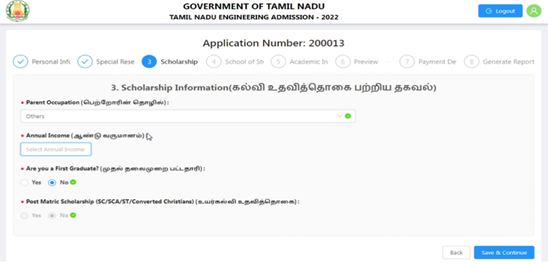
In this section, the applicant needs to fill the details of the parent’s occupation, annual income and whether he/she is a first graduate wishing to acquire a post-matric scholarship.
Then click on ‘Save and Continue’.
STEP 6- SCHOOL OF STUDY INFORMATION
One must enter the secondary and higher secondary education details such as school category, name and district.
Click “Yes” if you have studied from VI to XII in a Government school to avail 7.5% reservation quota allocated for students studied in the government schools.
Click on ‘Save and Continue’.

STEP 7 – ACADEMIC INFORMATION
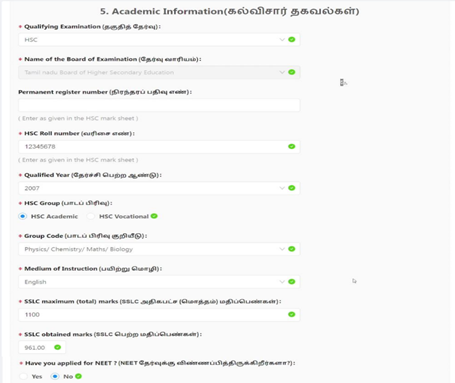
The candidate needs to fill the details of HSC permanent roll number and group, board exam name, marks obtained, group code, medium of instruction and SSLC exam details.
In addition to this, he/she has to enter the Educational management Information system (EMIS) number given to each student in their school and community certificate number.
Click ‘Save and Continue’
STEP 8-PREVIEW AND PAYMENT
Applicants should click on the preview tab next to the academic details icon to check if the details have been entered without error. Once the payment is done, the details cannot be modified.
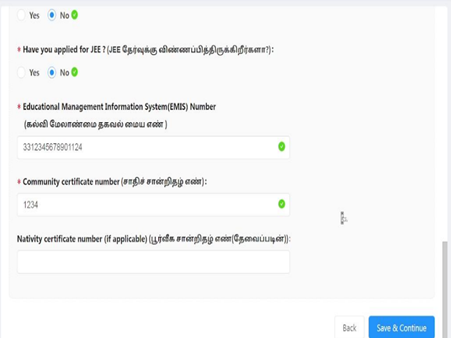
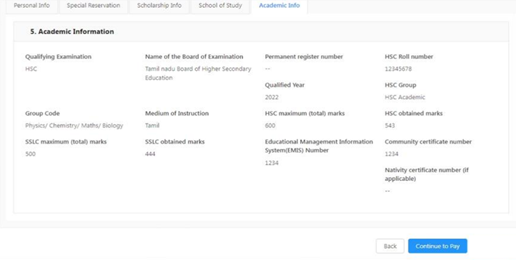
Amount Details:
Rs. 500 for BC, OC, MBC, DNC and BCM categories
Rs. 250 for SC, ST and SCA categories
Rs. 100 for the special reservation category.
After checking the details, one can select the ‘Continue to pay’ icon to pay the fee. Online payment can be done using credit/debit cards or UPI options.
After choosing a gateway and filling the required fields, the applicant will get a display page featuring ‘payment successful’. Wait for 10 minutes and initiate the process again, if payment fails. If the above-mentioned options aren’t available to the candidate, then he/she can write a demand draft and approach the nearest TFC to complete the payment process.
STEP 9 – APPLICATION DOWNLOADS
After completing the payment procedure, the applicant needs to go to the ‘Generate report’ tab and click on the ‘Download now’ option to download one’s application.
The copy will also be sent to the candidate’s email ID.
STEP 10 – UPLOAD CERTIFICATES
It is required to upload certificates mentioned in the application document via online mode.
Go to https://www.tneaonline.org/
Login using the registered email ID & password. This will take the candidates to the Preview page.
Click on the ‘Click here to upload certificates’ button.
In the ‘Additional certificate’ section, candidates who have clicked yes to any of the three special reservation categories can upload the documents supporting the claim.
The certificates can either be in PDF file format or image. The file size should be from 150KB to 1MB.
Applicant’s passport size photo and signature copy should be compulsorily in the image format of file size from 20KB to 50KB. After uploading the certificates, click ‘Freeze upload’ to complete the procedure.
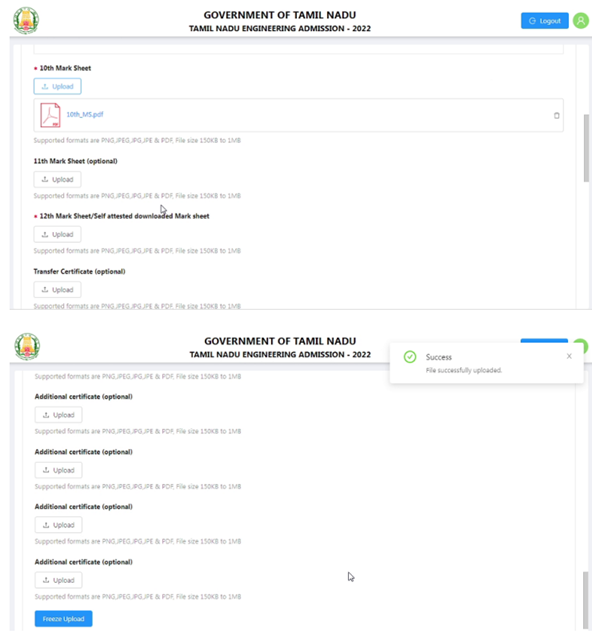
Finally, for certificate verification, approach the nearest TFC (the list of centres can be found on the government website) with the hardcopy of the application form, original certificates, attested photocopies and passport size photo of the student on any one of the days starting from 20th July to 31stJuly 2022.